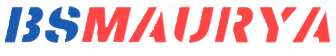How to Check If Your Phone Has a Virus in Settings: 7 Simple Steps
How to Check If Your Phone Has a Virus in Settings: 7 Simple Steps : Worried about malware? Learn how to check if your phone has a virus in settings with our easy 7-step guide. Protect your device without extra software.
Is your phone acting strange? Worried it might be infected with a virus? Before you panic or download potentially unnecessary antivirus apps, did you know you can check for viruses using your phone’s built-in settings? This guide will walk you through how to check if your phone has a virus in settings, whether you’re using an Android or iOS device.
- Check Your
Phone’s Performance
Start by observing your phone’s behavior:
- Is it running slower than usual?
- Does the battery drain quickly?
- Are there unexpected pop-ups or ads?
While these signs don’t necessarily mean you have a virus, they’re good indicators that something might be wrong.
Go through your list of installed apps:
- Android: Settings > Apps & notifications > See all apps
- iOS: Settings > General > iPhone Storage
Look for any apps you don’t recognize or remember installing. These could be potential sources of malware.
Unusual data consumption can be a sign of a virus:
- Android: Settings > Network & Internet > Data usage
- iOS: Settings > Cellular > Cellular Data Usage
Look for apps using an unexpectedly high amount of data.
Viruses often drain battery life. Check which apps are consuming the most power:
- Android: Settings > Battery > Battery usage
- iOS: Settings > Battery
Suspicious apps might show up here with high battery usage.
-
Investigate Storage Usage
Malware can take up significant storage space:
- Android: Settings > Storage
- iOS: Settings > General > iPhone Storage
Look for large files or apps you don’t recognize.
-
Use Built-in Security Features
Both Android and iOS have built-in security measures:
- Android: Open Google Play Store > Menu > Play Protect
- iOS: While iOS doesn’t have a specific virus scanner, go to Settings > Privacy to review app permissions
-
Check for Unauthorized Changes
Look for any settings that have changed without your knowledge:
- Check if unknown apps have admin access (Android: Settings > Security > Device admin apps)
- Review app permissions (iOS: Settings > Privacy)
Additional Tips to Keep Your Phone Secure:
- Keep your operating system updated
- Only download apps from official app stores
- Be cautious about clicking links in emails or messages
- Use strong, unique passwords for your accounts
- Enable two-factor authentication where possible
What to Do If You Suspect a Virus:
- Remove suspicious apps immediately
- Clear your browser data and cache
- Run a factory reset as a last resort (remember to back up your data first)
- Consider installing a reputable antivirus app if problems persist
Conclusion:
Checking if your phone has a virus doesn’t always require extra software. By using your phone’s built-in settings, you can often identify and address potential security issues. Regular checks using these methods can help keep your device safe and running smoothly.
Remember, prevention is key. Stay vigilant about what you download and install, and regularly update your phone’s software and apps. If you’ve gone through these steps and are still concerned, it might be time to consult with a professional or consider a trusted antivirus app.
Stay safe and enjoy peace of mind knowing you can check your phone’s health right from its settings!