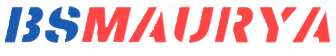How to Redeem Google Coupon Codes Today: A Comprehensive Guide
How to Redeem Google Coupon Codes Today;- Google offers various promotional coupon codes for its services, including Google Ads, Google Cloud, and more. These codes can provide significant savings or credits for users. This guide will walk you through the process of finding and redeeming Google coupon codes today, ensuring you maximize the benefits available to you.
Types of Google Coupon Codes
Before we dive into redemption, let’s explore the different types of Google coupon codes:
- Google Ads coupons
- Google Cloud credits
- Google Workspace (formerly G Suite) discounts
- Google Play Store promo codes
- Google One storage plan discounts
Where to Find Google Coupon Codes
To redeem a code, you first need to find one. Here are some reliable sources:
- Official Google promotions
- Partner websites and resellers
- Email newsletters from Google
- Special events and conferences
- Customer loyalty programs
How to Redeem Google Coupon Codes Today
For Google Ads
- Sign in to your Google Ads account
- Click on the tools icon in the upper right corner
- Under “Billing,” click on “Promotions”
- Enter your coupon code in the provided field
- Click “Redeem”
For Google Cloud
- Go to the Google Cloud Console
- Navigate to the “Billing” section
- Select “Credits” from the menu
- Click “Add credit code”
- Enter your coupon code and click “Redeem”
For Google Workspace
- Sign in to your Google Workspace admin console
- Go to “Billing”
- Click on “Get more services”
- Enter your promo code when prompted during checkout
For Google Play Store
- Open the Google Play Store app
- Tap the menu icon and select “Redeem”
- Enter your promo code
- Tap “Redeem” to apply the code
For Google One
- Visit one.google.com
- Sign in to your Google account
- Look for a “Redeem code” option in the account settings
- Enter your promo code and follow the prompts
Tips for Successful Redemption
- Check expiration dates: Ensure your code hasn’t expired before attempting to redeem it.
- Verify eligibility: Some codes are only for new users or specific regions.
- Read the terms: Understand any restrictions or conditions associated with the code.
- Act quickly: Many promotional codes have limited availability.
- Double-check entry: Ensure you’ve entered the code correctly, including any hyphens or capitalization.
Common Issues and Troubleshooting
If you’re having trouble redeeming your Google coupon code today, consider these solutions:
- Invalid code: Double-check for typos and ensure the code is still valid.
- Account mismatch: Verify that you’re signed into the correct Google account.
- Geographical restrictions: Some codes are region-specific.
- Previous redemption: Most codes can only be used once per account.
- System issues: If all else fails, try clearing your browser cache or using a different device.
Maximizing Your Google Coupon Benefits
To get the most out of your Google coupon codes:
- Plan your usage to align with the coupon’s expiration date
- Combine coupons with other promotions when possible
- Share unused codes with team members if allowed
- Set reminders to use credits before they expire
- Explore all features included in the promotion
Staying Informed About Future Google Promotions
To ensure you don’t miss out on future Google coupon codes:
- Subscribe to Google’s official newsletters
- Follow Google’s social media accounts
- Join Google user forums and communities
- Set up Google Alerts for relevant keywords
- Regularly check the Google Offers page
Conclusion
Redeeming Google coupon codes today can provide substantial savings and unlock valuable features across Google’s suite of products and services. By following this guide, you’ll be well-equipped to find, redeem, and maximize the benefits of these promotional offers. Remember to act quickly when you find a relevant code, as many promotions are time-sensitive or have limited availability.
Always ensure you’re using official channels to redeem your codes and be wary of any offers that seem too good to be true. With the right approach, you can significantly enhance your Google experience while saving money in the process.