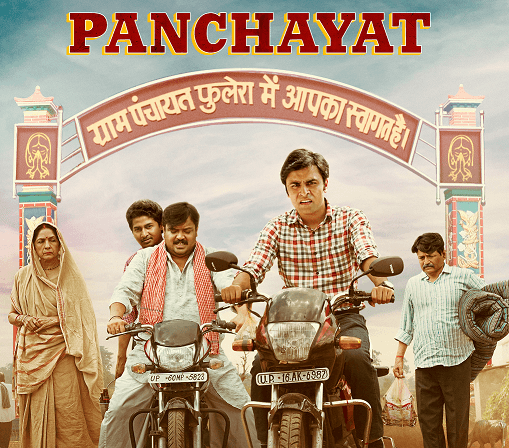Aadhar Card PDF, ka Password, कैसे Remove,आधार कार्ड पीडीएफ लॉक कैसे हटाए?
आधार कार्ड पीडीएफ लॉक कैसे हटाए
आधार कार्ड की पीडीएफ का लॉक कैसे हटाए आज हम इसके बारे में बात करने वाली है आधार कार्ड पीडीएफ लॉक कैसे हटाए Aadhar Card PDF, ka Password, कैसे Remove तो दोस्तों इस आर्टिकल को पूरा ध्यान से पढ़िए गा और आपका एक सरल भाषा में मैं आपको बताऊंगा और आपका टाइम ज्यादा नहीं लेने वाला इस आर्टिकल के अंदर तो सबसे पहले आपको मैं बताने वाला हूं?
PDF File Se Password Kaise Hataye 2022
जिस किसी भाई को अपना आधार कार्ड डाउनलोड कर लिया है? या करने जा रहे हो तो उसका एक पासवर्ड लगा हुआ होता है? उस पीडीएफ के अंदर लॉक हटाने के लिए मैं आपको यहां पर कुछ स्टेप बताने वाला हूं ? आधार कार्ड पीडीएफ लॉक कैसे हटाए Aadhar Card PDF, ka Password, कैसे Remove और उसे आप खोलो करते हो तो आप बड़े आसानी से उसका लॉक तोड़ हटा सकते हो तो मैं आपको यूआईडीआई की वेबसाइट पर आपको आ जाना है ? और यहां पर वेबसाइट पर आने के लिए यहां क्लिक करें और उसके बाद अपना आधार कार्ड डाउनलोड पर क्लिक करें और मैं यहां पर डायरेक्ट लिंक भी दे दूंगा? अपना जो आधार कार्ड के बारे नंबर है वो डाल कर अपना आधार कार्ड डाउनलोड कर लेना है रजिस्टर्ड मोबाइल नंबर करो उसके बाद मैं आपको यहां पर जो पासवर्ड को शेयर करने वाला हूं
Aadhar Card Pdf Ka Password कैसे पता करे?
जैसे कि पासवर्ड तोड़ने के लिए आपको जिस भाई का आधार कार्ड डाउनलोड किया उसका भाई का चार नंबर आगे के कैपिटल में आपको डालने होते हैं और उसके बाद जो डेट ऑफ बर्थ होती है 1995 एग्जांपल के तौर पर मैं बता दूं तो देनी होती है तो यानी कि एग्जाम में आने वाला हूं किस तरह आपको पासवर्ड देना होगा तो आपको पासवर्ड जाएगा तो आपने देखा कि आपने हटा लिया अपना पासवर्डआधार कार्ड पीडीएफ लॉक कैसे हटाए Aadhar Card PDF, ka Password, कैसे Remove
Aadhar Card Holder Name – RAJESH, DOB- 17/04/1964 => PASSWORD: RAJE1964
Name – MUKESH, DOB-05/06/2000 => PASSWORD: MUKE2000
Name – SHIVANI, DOB-13/09/1997 => PASSWORD: SHIVA1997
how to unlock aadhar card through software
This time we are going to use software to unlock the Aadhar card. The biggest thing is that the software that I am going to use is very popular. Almost everyone has this software. I am going to use Google Chrome Browser. If you do not have Chrome browser, then install it first. See below for the rest of the information:
First of all open your Password Protected Aadhar Card PDF File through Google Chrome Browser.
Before opening the Aadhar card, you will be asked for the password. Enter Password and click on “Submit”.
Once Aadhaar is fully opened, press Ctrl + P.
Select “Save as PDF” instead of Destination and click on “SAVE”
A new window will open, in this window click on “Save” for the last time.
Password free Aadhar card will be saved in your computer.
Let this post end now. I hope you have learned how to remove password after reading this post. If you are facing any problem then do comment. Do share this post also.
Aadhar Card Holder Name – RAJESH, DOB- 17/04/1964 => PASSWORD: RAJE1964
Name – MUKESH, DOB-05/06/2000 => PASSWORD: MUKE2000
Name – SHIVANI, DOB-13/09/1997 => PASSWORD: SHIVA1997
What to do if you forget your e-Aadhaar password
If, suddenly, your password goes out of your mind or you forget it, then do not worry. Recovering its password is very simple. First of all, find out your name and DOB which is updated in Aadhar card.
After this, just put the first four characters of your name in Capital Letters in place of Password and the last four characters of your birth year. For the correct Name and Birth Year, check any of your other documents like PAN card, voter card etc.
how to open e aadhar card
To open the e-Aadhaar PDF file, it is necessary to have a PDF Viewer in your mobile or smartphone. You can’t even view PDF files without the app.
If you are a smartphone user, then you will easily find many such apps in the Play Store. Google Drive is already present in the phone, which gives the facility of a basic PDF viewer.
For Desktop or Laptop users, any PDF software like Adobe Reader, Foxit Reader etc. will have to be installed in their computer. It is not possible to open e-Aadhaar without any software.
आधार कार्ड पीडीएफ लॉक कैसे हटाए Aadhar Card PDF, ka Password, कैसे Remove